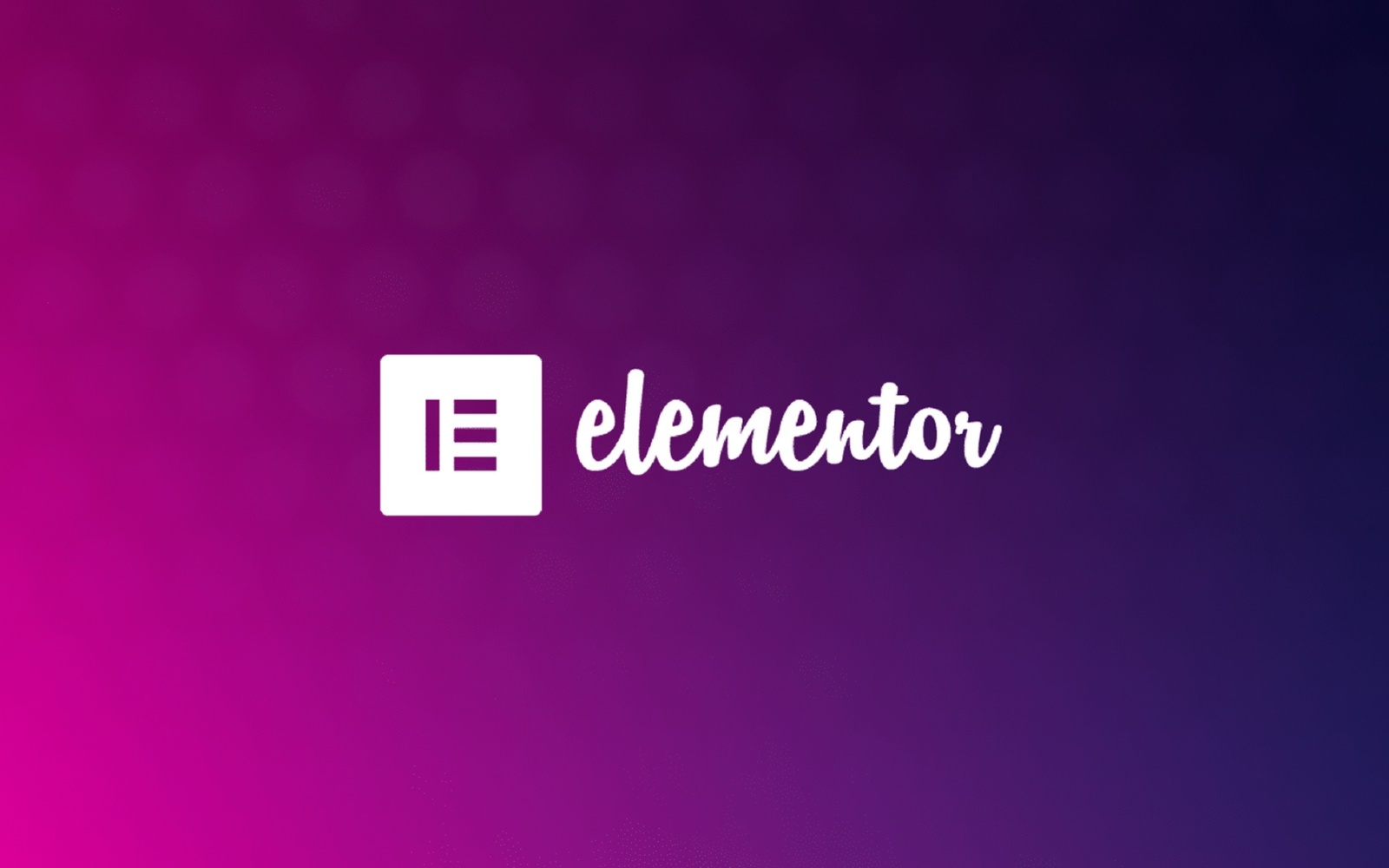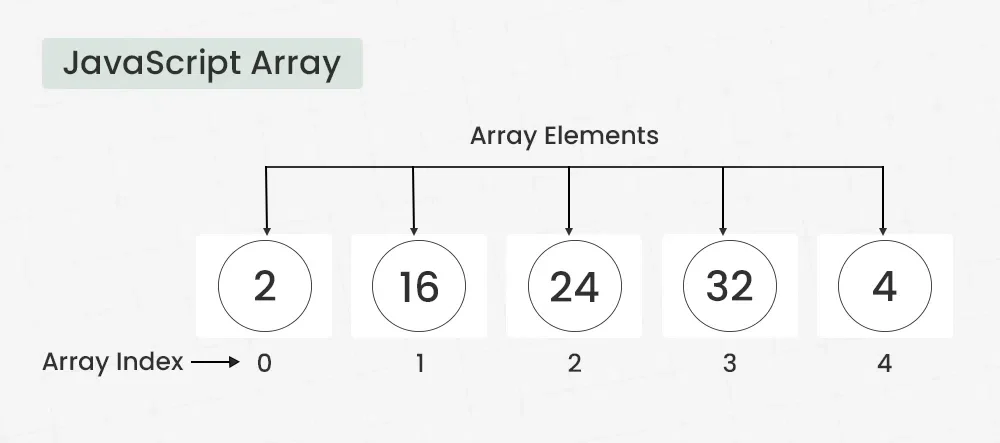Introduction
Building a website used to be a complex process that required advanced coding skills and hours of customization. But thanks to tools like Elementor, creating a stunning, professional-looking website is now easier, faster, and more accessible than ever.
Elementor, the leading WordPress page builder, has revolutionized web design with its intuitive drag-and-drop interface, extensive design options, and robust ecosystem of features. In this post, we’ll explore why Elementor is the go-to solution for web creators in 2025 and how you can leverage its power to design a website that stands out.
1. What is Elementor?
Elementor is a visual website builder for WordPress that allows users to design custom pages and entire websites without writing a single line of code. Launched in 2016, Elementor quickly gained popularity for its user-friendly interface and powerful features.
Today, it boasts over 12 million active installations, making it one of the most widely used WordPress plugins. Whether you’re a beginner, a designer, or a developer, Elementor empowers you to build pixel-perfect websites with ease.
2. Why Choose Elementor in 2025?
2.1 Intuitive Drag-and-Drop Editor
Elementor’s visual editor lets you design in real-time, meaning you can see changes as you make them. Drag and drop elements like text boxes, images, and buttons onto the canvas, and customize them with just a few clicks. This eliminates the guesswork of traditional coding and speeds up the design process.
2.2 Full Design Freedom
Elementor provides unmatched flexibility when it comes to design. With a wide range of widgets, global styling options, and advanced motion effects, you can create visually stunning layouts that reflect your brand identity. The platform ensures that your creativity isn’t restricted by theme limitations.
2.3 Responsiveness Made Easy
In 2025, mobile optimization is a non-negotiable aspect of web design. Elementor simplifies this process by offering built-in responsiveness settings. You can preview and adjust your design for desktop, tablet, and mobile devices, ensuring a flawless user experience across all platforms.
2.4 Extensive Template Library
Elementor includes a massive library of pre-designed templates and blocks, covering everything from landing pages to portfolios. These templates are fully customizable and provide a great starting point for beginners or professionals working on tight deadlines.
2.5 Seamless Integration
Elementor integrates seamlessly with popular WordPress plugins and third-party tools, including WooCommerce, Mailchimp, and Yoast SEO. This makes it easy to add functionality to your site, whether you’re running an e-commerce store, a blog, or a corporate website.
3. Features That Set Elementor Apart
3.1 Theme Builder
With Elementor Pro, you’re no longer limited to editing individual pages. The Theme Builder allows you to design your entire site—including the header, footer, and archive pages—using the same drag-and-drop interface.
3.2 Dynamic Content
For users managing dynamic websites, Elementor Pro enables you to display custom fields and post types. This is especially useful for blogs, portfolios, and e-commerce stores, where you need a flexible layout that adapts to your content.
3.3 Advanced Animations
Elementor’s motion effects let you add animations, parallax scrolling, and hover effects to your design. These features help make your website more engaging and interactive, without requiring any coding knowledge.
3.4 WooCommerce Integration
For online store owners, Elementor’s WooCommerce Builder allows you to create custom product pages, shop layouts, and checkout pages. This ensures your e-commerce site looks unique while maintaining functionality.
3.5 AI-Powered Design Suggestions
In 2025, Elementor’s integration with AI tools offers real-time design suggestions, layout recommendations, and even automated copy generation, making the design process smarter and faster.
4. How to Get Started with Elementor
4.1 Install Elementor
To begin, install the Elementor plugin from the WordPress Plugin Repository. For more advanced features like the Theme Builder and WooCommerce customization, consider upgrading to Elementor Pro.
4.2 Choose a Template or Start From Scratch
Elementor provides templates for every niche, but you can also start with a blank canvas if you want complete creative control. Open the Elementor editor to begin customizing your page.
4.3 Drag, Drop, and Customize
Use the drag-and-drop interface to add widgets to your page. Customize colors, fonts, and layouts to match your brand. Don’t forget to use Elementor’s responsive editing tools to ensure your site looks great on all devices.
4.4 Publish Your Design
Once you’re satisfied with your design, click “Publish” to make your page live. With Elementor’s real-time editor, you can always go back and make updates as needed.
5. Best Practices for Designing with Elementor
5.1 Plan Your Layout
Before diving into the design process, sketch out a layout for your page. This will save you time and help you maintain consistency across your site.
5.2 Use Global Styles
Elementor allows you to define global fonts, colors, and button styles. This ensures a cohesive look throughout your site and makes it easier to update designs in the future.
5.3 Optimize for Speed
Elementor is a powerful tool, but it’s important to keep your site lightweight. Minimize the use of heavy animations, optimize images, and use caching plugins to improve page loading speed.
5.4 Leverage Add-Ons
Elementor’s ecosystem includes a wide range of third-party add-ons like Essential Addons, Ultimate Addons, and Crocoblock. These plugins expand Elementor’s capabilities, offering additional widgets and features to enhance your design.
5.5 Test Your Design
Before publishing, preview your design on different devices and browsers to ensure it performs well everywhere. Elementor’s built-in preview tools make this easy.
6. Pricing and Plans
Elementor is available in both free and premium versions. The free version includes basic widgets and templates, while Elementor Pro offers advanced features like the Theme Builder, WooCommerce integration, and more.
In 2025, Elementor Pro plans start at $59/year for a single site, with options for multi-site licenses. This makes it an affordable investment for bloggers, businesses, and agencies alike.
7. Elementor vs. Other Builders
Elementor competes with other popular page builders like Divi, Beaver Builder, and WPBakery. While each has its strengths, Elementor stands out for its ease of use, extensive template library, and advanced features like the Theme Builder. Its ongoing updates and active community ensure it stays ahead of the curve.
Conclusion
Elementor has redefined how we design websites. Its blend of simplicity, flexibility, and innovation makes it the perfect tool for anyone looking to create a stunning WordPress site in 2025.
Whether you’re a beginner building your first blog or a seasoned developer working on client projects, Elementor provides the tools you need to succeed. So why wait? Install Elementor today and take your website design to the next level.