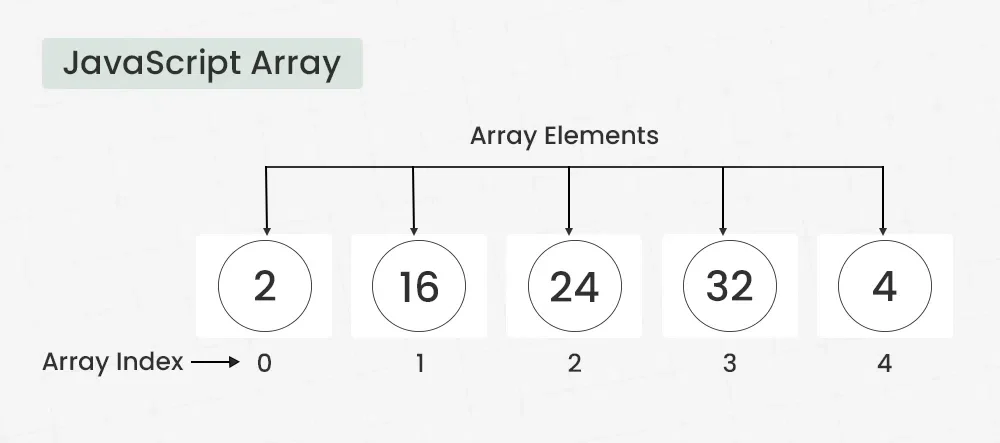JavaScript is a scripting or programming language that allows you to implement complex features on web pages. This is use to create dynamic content, control multimedia, animations and more.
How to Use JavaScript in HTML
The most practice is linking the JavaScript file with the HTML.
consider your JavaScript file is script.js you can add the script tag to add the script in HTML.
index.html
<!DOCTYPE html>
<html>
<head>
<title>My First Webpage</title>
</head>
<body>
<h1>Welcome to HTML!</h1>
<p>This is a paragraph of text.</p>
<a href="https://www.example.com">Click here to learn more</a>
<script src="script.js"></script>
</body>
</html>
script.js
console.log("Hello World");
In the above example both HTML and JavaScript files are linked successfully and in the browser console you see the output as Hello World (To open browser console press F12 and select console.)